Since the initial price of this computer was between 9 and 20 thousand dollars in 1975 (43 to 95 thousand dollars in 2018!), I didn’t expect to find it in a small town near the even smaller town where I live. A friend of my father-in-law gave him this IBM 5100 for free, probably because my father-in-law talked to his friend about my passion. This person ran a small repair shop, but sadly passed away shortly after and I never got the chance to ask him where this computer came from.
Serial number 13691.
This IBM 5100 was completely dead when I took it home; with some help from a friend I found that a big line filter under the monitor was shorted.

After bypassing it, the 5100 was at least showing some signs of life. By removing one board at a time, I isolated a faulty one and got some garbage on the screen. Sadly there are little chances that this computer will be fully repaired – most of the boards’ components are proprietary and undocumented.
The 5100 was one of the first portable computers: it had the central unit, keyboard, monitor and mass storage in a single small case (small for its time, of course). I won’t go into the technical details of the machine as there’s plenty of information about the IBM 5100 on the net.
I disassembled the computer to clean the various parts; the underneath of the keyboard was covered with a sheet of plastic material that 40 years ago was probably supposed to protect it from dust or liquid spill, but in time it became dry and friable.
Here’s the keyboard pcb:
And this is the top part:
A detail of the keys:
And the final result:
The small 5″ black and white CRT display:
The internal tape unit:
Unlike modern PCs, every additional board had to be placed in the right slot. The IBM 5100 was sold in different configurations, and my system appears to be one of the most complete: all the slots are populated, with both APL and BASIC languages and the full 64KB of RAM – “Read/Write Storage” in IBM terms.
Below are the empty card slots of the IBM 5100, and after that all the cards as named in the manual.
Slot A – I/O Cable Driver
Slot B – Expansion Feature
Slot C – BASIC ROS (left) and APL ROS 3 (right)
Slot D – APL ROS 2 (left) and APL ROS 1 (right)
Slot E – ROS Control
Slot F – Base I/O
Slot G – Controller
Slot H – APL Supervisor Executable ROS (left); BASIC, I/O, and Diagnostics Executable ROS (right)
Slot J – Display
Slots K, L, M and N – Read/Write Storage (16KB of RAM each)
After the top cover is removed, the 5100 has a hinge on the right and it can be opened to easily access the system. Here’s a picture with all the boards in place:
Today we are used to icons and graphic symbols to describe every connector or functionality of the computer: we all recognise the USB or the video icons, the wireless symbol, and so on. In 1975 computers weren’t so common, so IBM preferred to localise as many elements as possible, including button or LED labels: my model is the Italian one, and IBM translated every word including for example “reset” (we use the word in English nowadays) that became something like “start again”.
The manuals that I have for this machine are:
BASIC Introduction
BASIC Reference Manual
APL Introduction
APL Reference Manual
Maintenance Library Manual
User’s Catalog
Some of the manuals include tapes.
All the items were left in a cellar for years – probably decades – and they were quite dirty. The covers of the manuals were full of mould, but luckily the internal pages were still in a decent condition.
There’s a long plastic sheet that slips out from the top cover; it briefly explains all the error codes from the system.
Small for its time but fairly hefty by today’s portability standards.
I made the top cover transparent with two shots on a tripod and some Photoshop wizardry.
Here’s a last picture of the IBM 5100 before putting this historic machine back on the shelf. One of the lower shelves, since it weighs around 25 Kg.
Discover more from Oldcomputr.com
Subscribe to get the latest posts sent to your email.
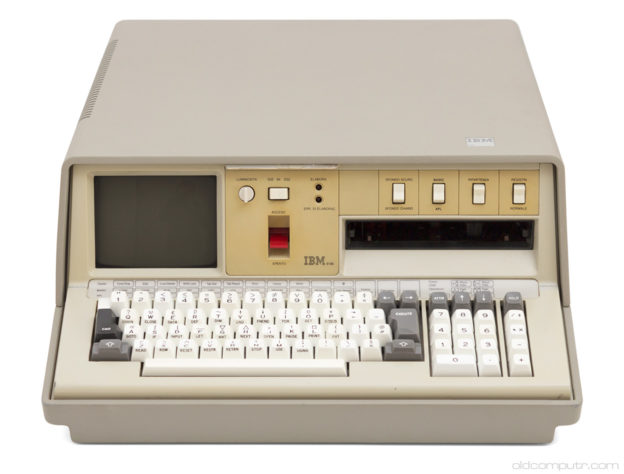

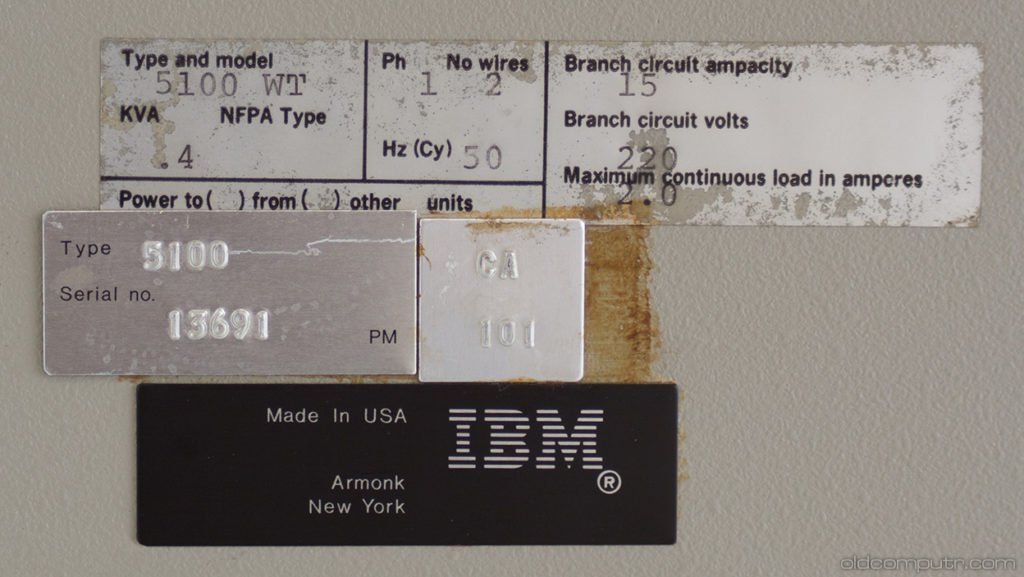

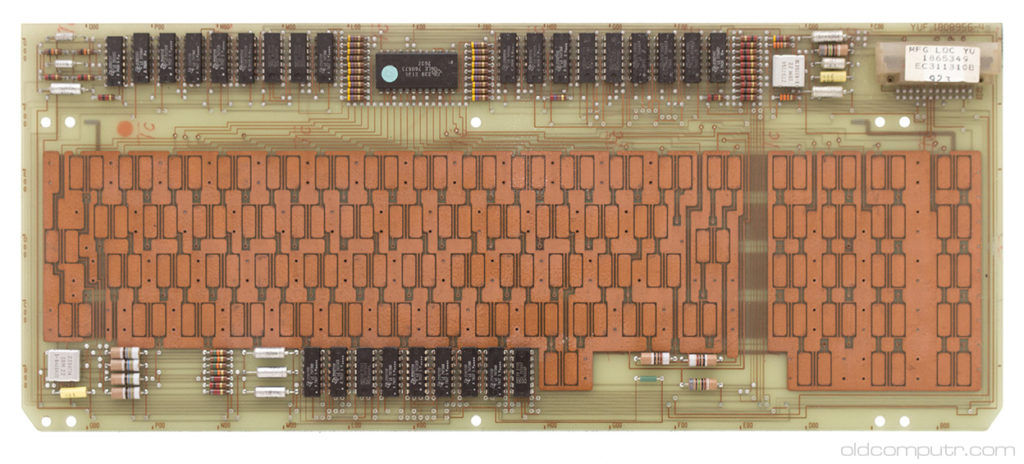


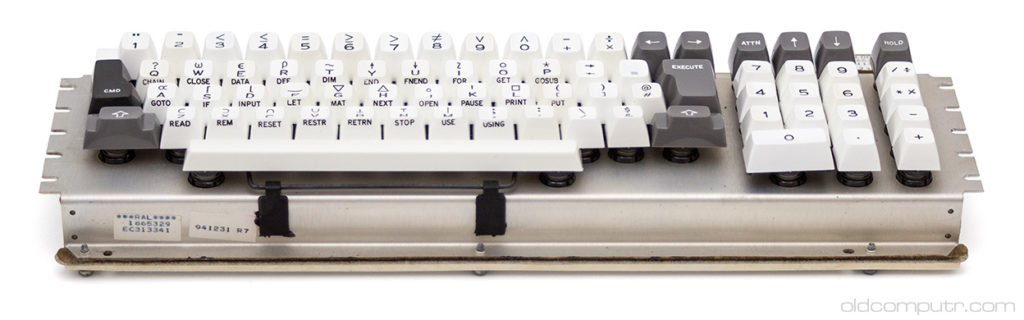
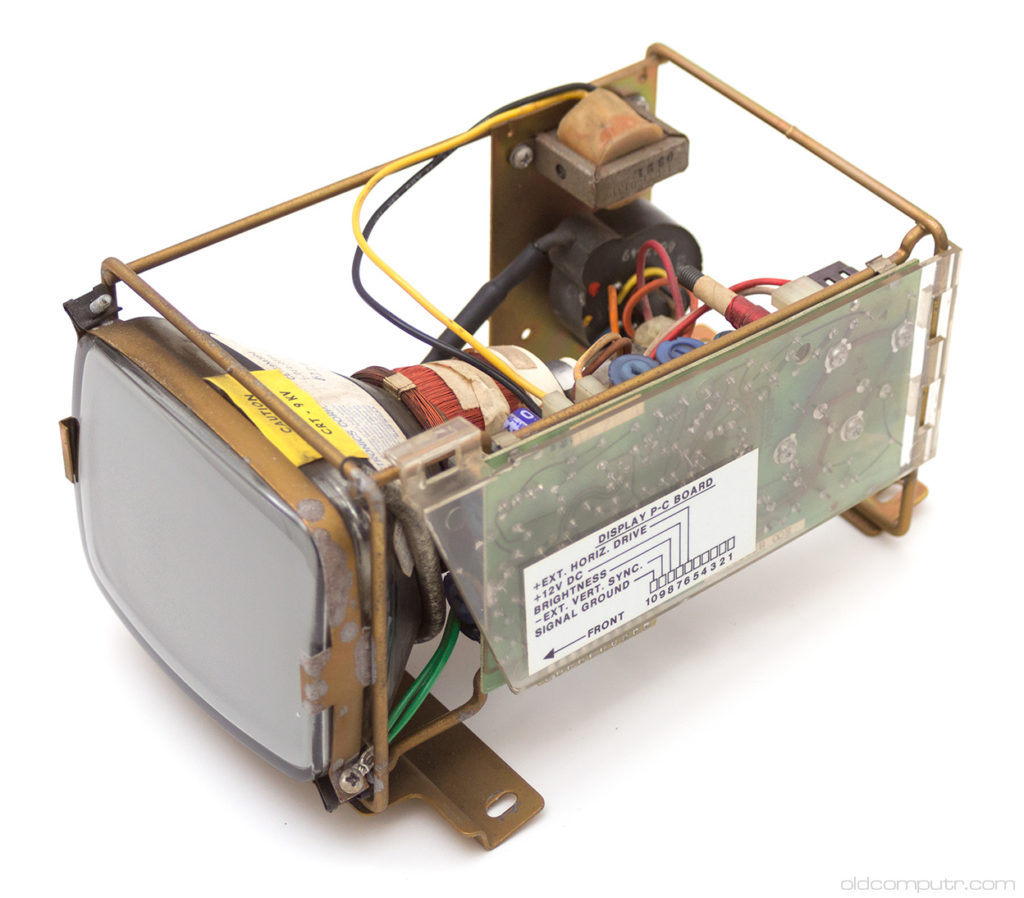

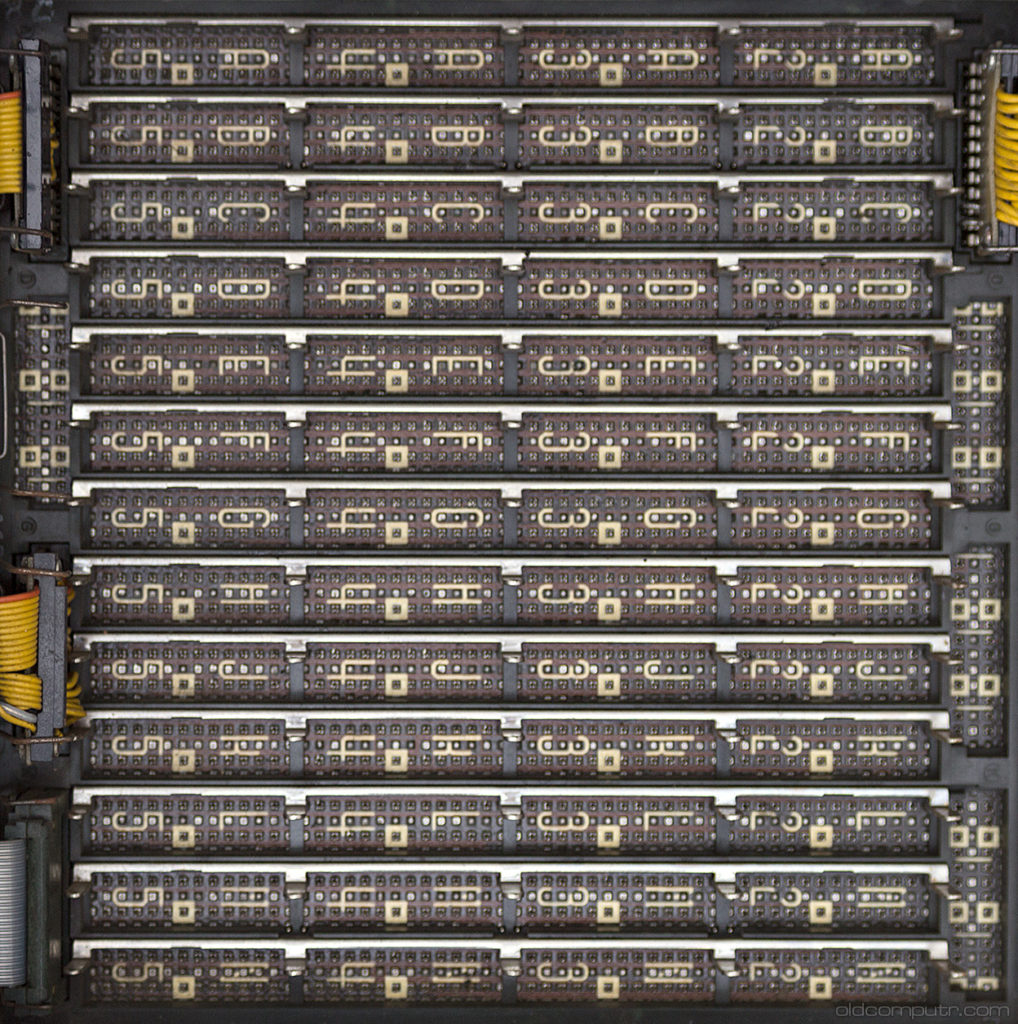
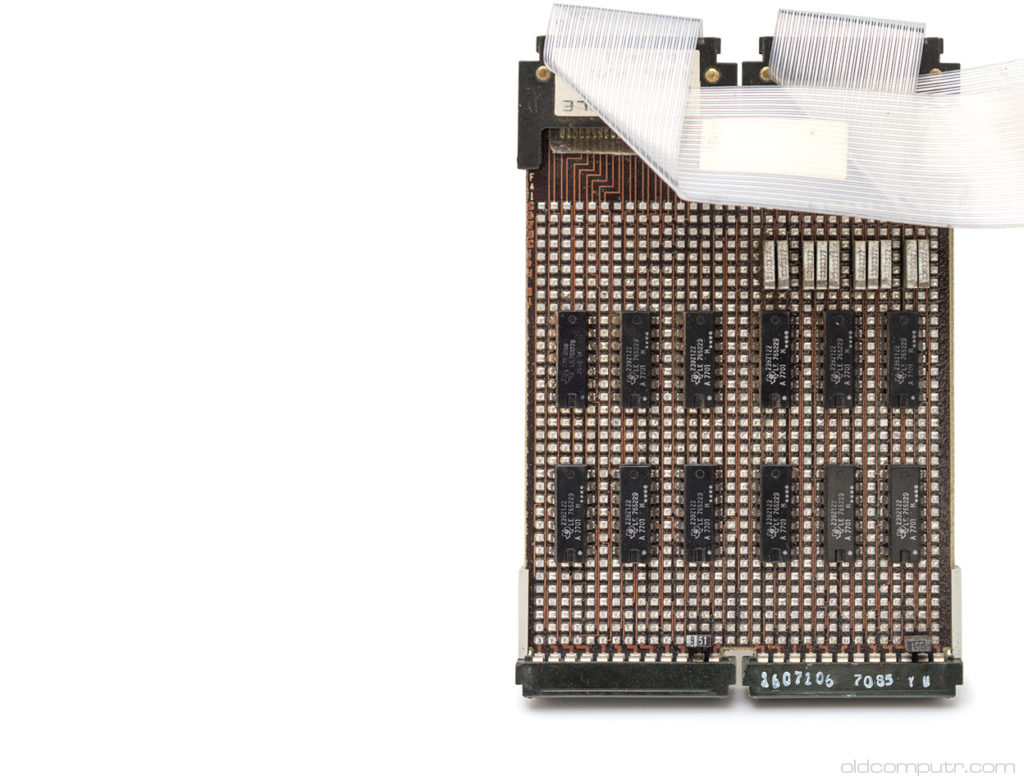
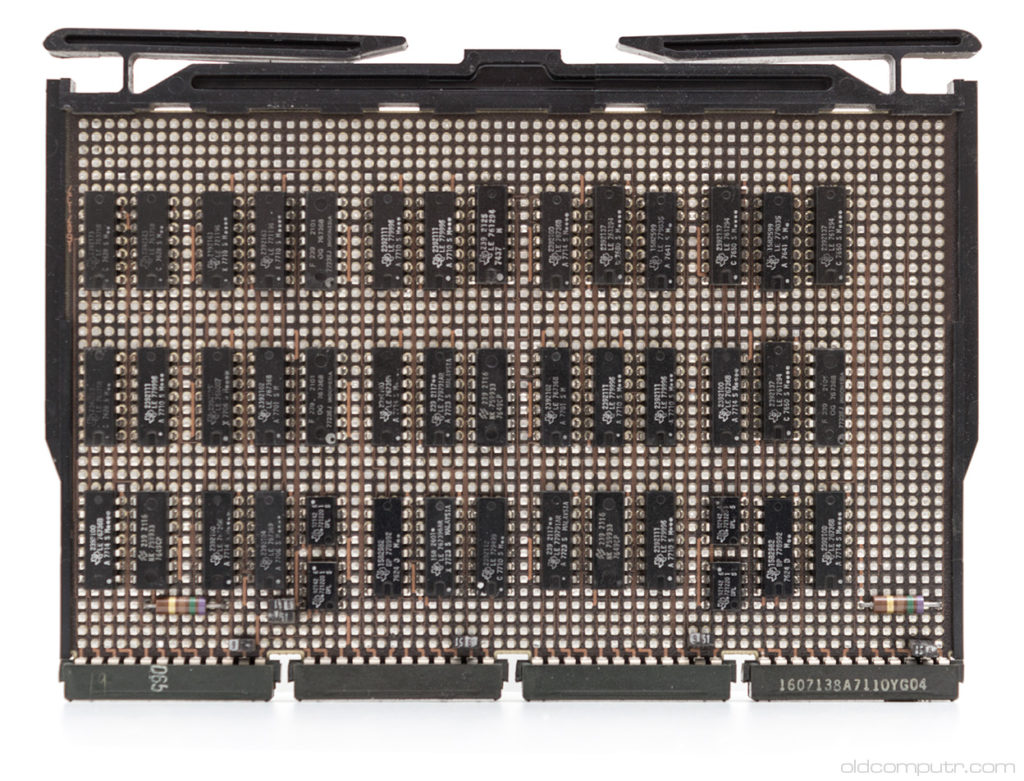


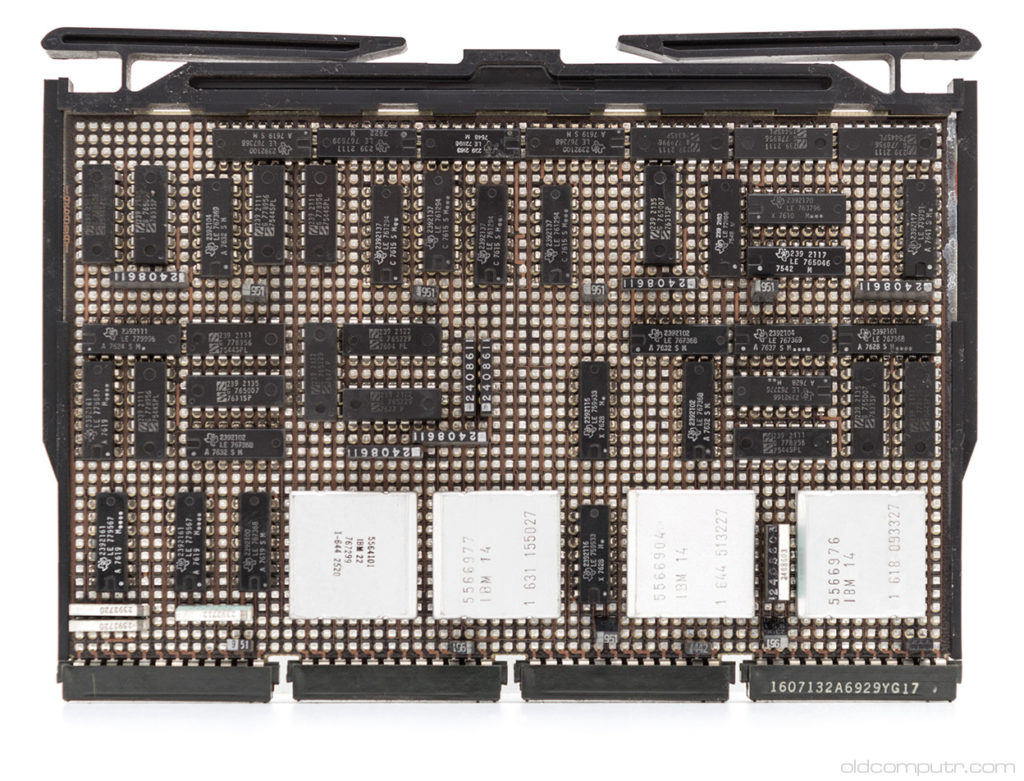
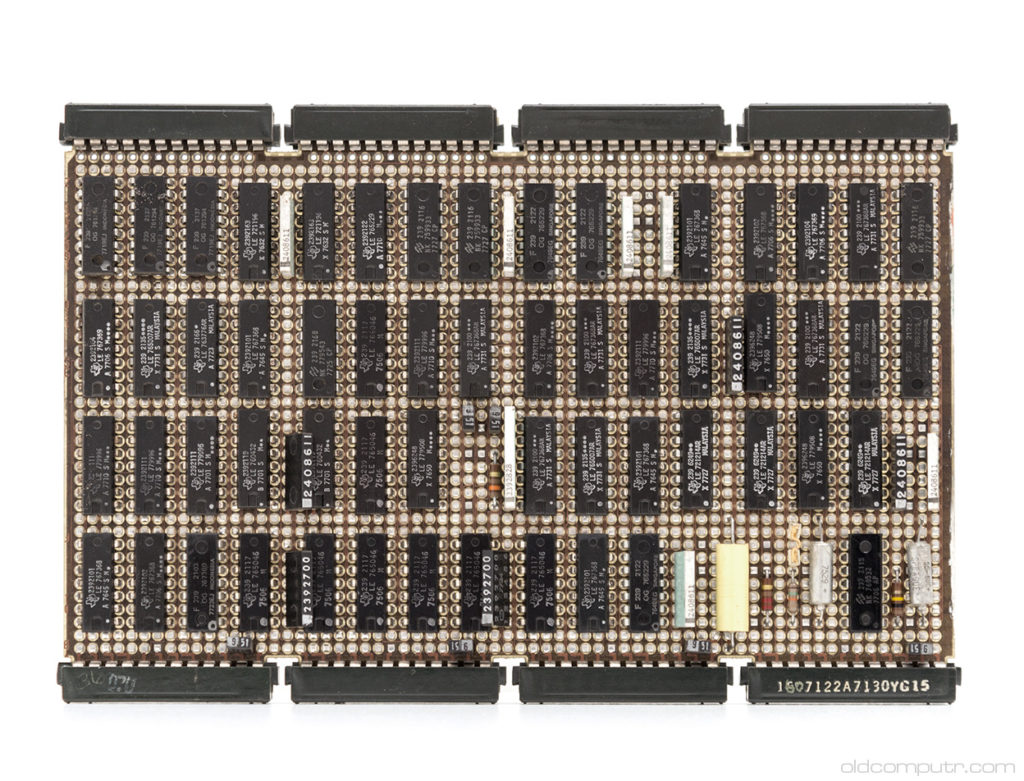
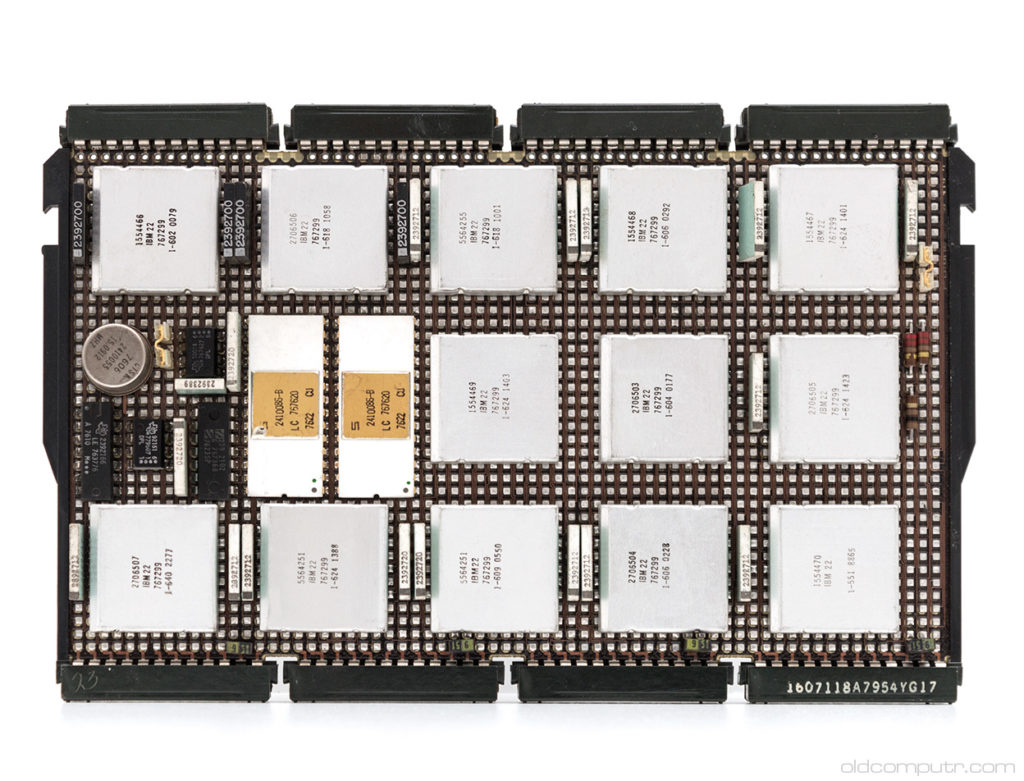

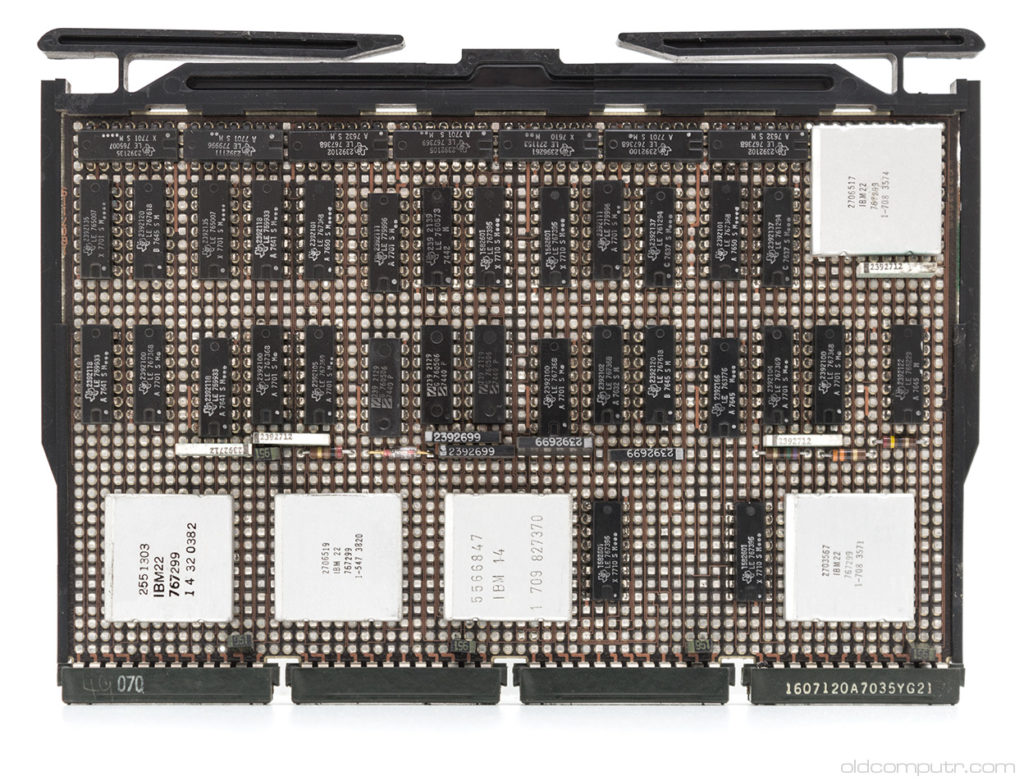

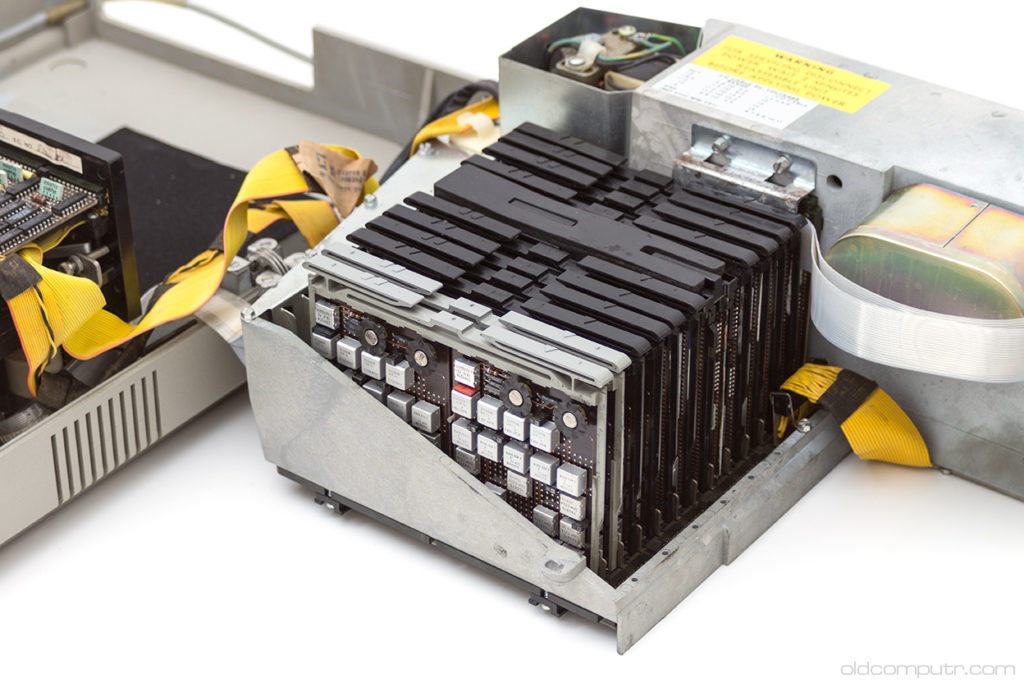


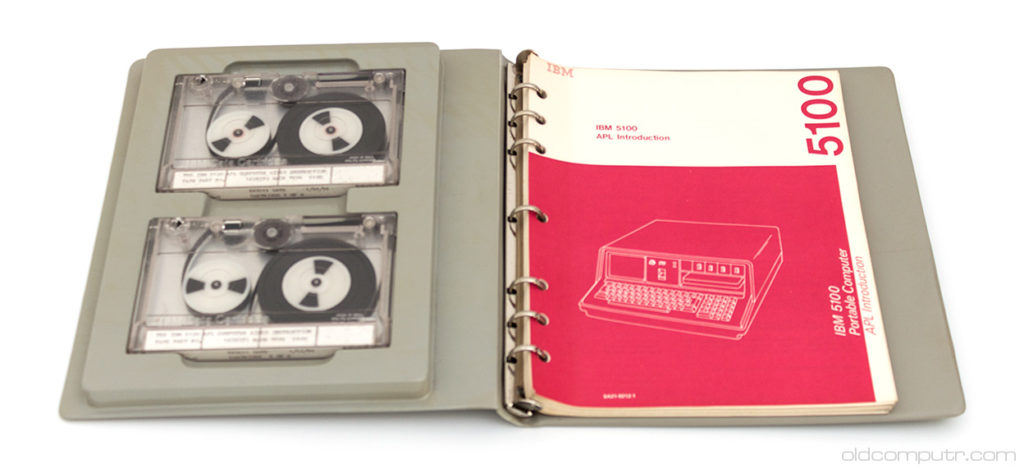
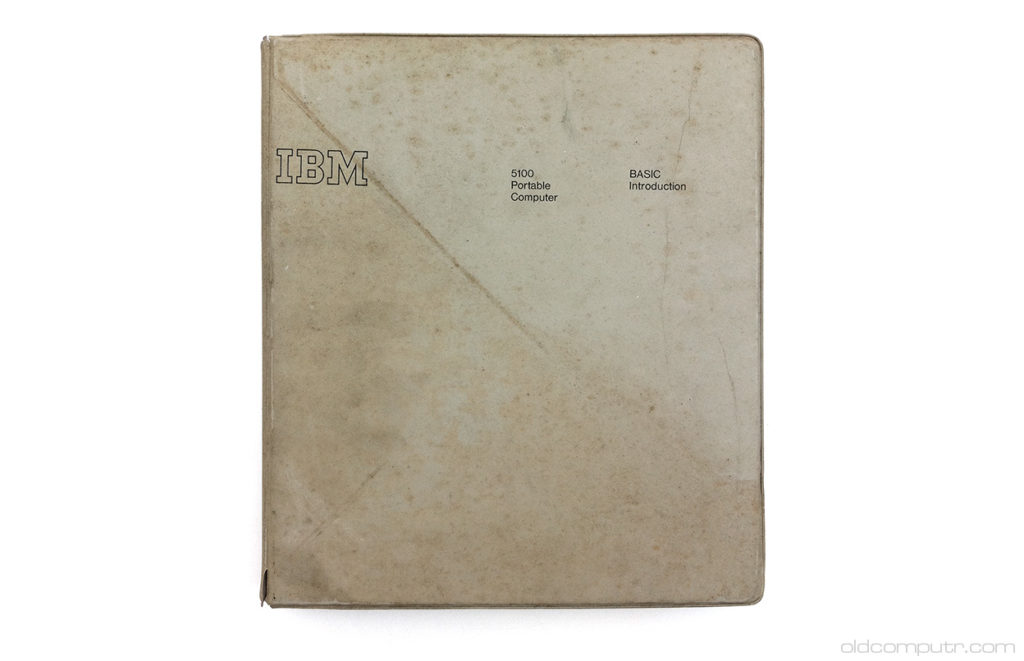
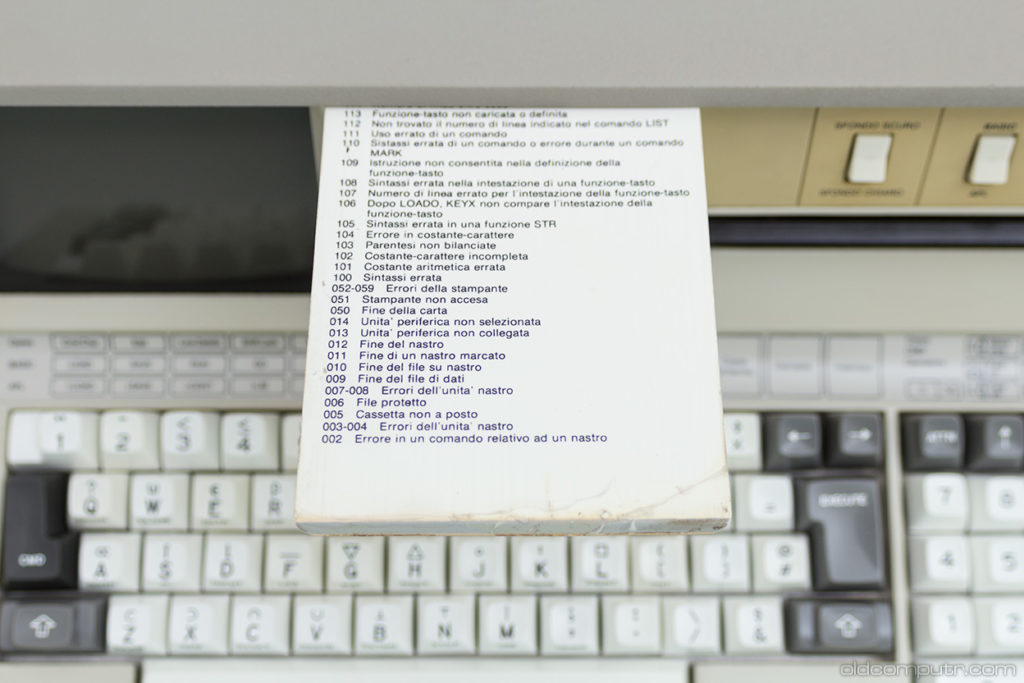

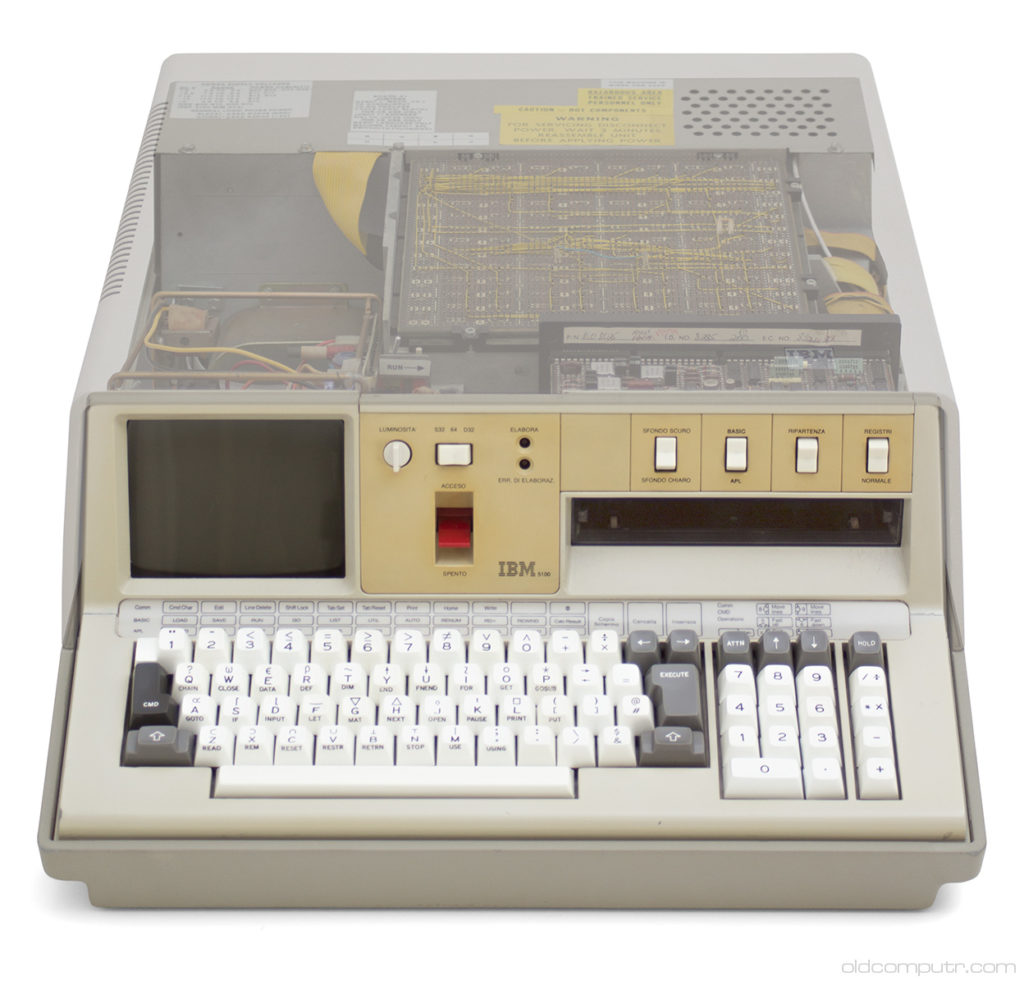

What an amazing find ! Congrats !
that’s super … never seen one of those !
looks to be broadly similar format to an HP80, which we almost bought a few years later … which was a predecessor to an HP Integral, which we also considered investing in – but too expensive, of course !
Chris
(Lancashire, UK)
Congratulations! It’s amazing!
I would love to see the underside of one of the expansion cards.
Hi Frank, I checked my images but I didn’t shoot any picture of the back of the boards. Anyway the back is like the front but without any IC: a regular grid of dots with some traces between them.
I bet she is as beautiful in real life. I have one too, I keep it at my mum’s house. New York can certainly come up with the goods. You are a very good writer. Props to you, no pun intended.
i will pay you 100,000$ for it, i need one for my collection.
Pingback: Niezgrabne jak IBM 5100, ciężkie jak Xerox NoteTaker, przenośne jedynie z nazwy – Digital Heritage
What a beautiful machine. I lusted after that thing while working at IBM in the 70’s.
Greetings,
Have you made any attempt to make copies of the tapes that accompany your 5100’s documentation? I can see the drive band has been broken as in all tapes of that era. I have a 5100 myself and would love to have any access to IBM-original software, anche in italiano se necessario.
–Tom
Hi Tom,
I have same problem, a fix would be to buy the same tapes and transplant the broken belts.
Greetings,
Kevin
I’m just looking to find the Case or the original measurements so I can 3D a case
I looking to do a build up in the case or make a case by 3D looking for the measurements and design blueprint graphics if anybody has some information please contact me. I am hoping I can find one with just the keyboard still in the case the rest of it I do not care about I don’t need the inside of it